How do I connect a supported Jabra headset to the Jabra Link 950?
To connect a supported Jabra headset to the Jabra Link 950, plug the headset cable of a corded headset, or the Jabra Bluetooth adapter for a wireless headset, into the Headset/Bluetooth adapter port on the front of the Jabra Link 950.
Corded headset
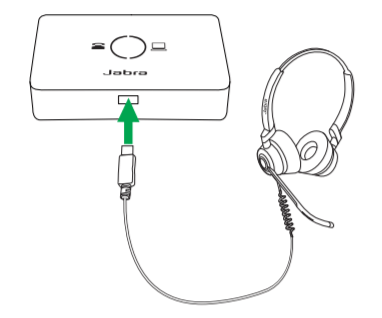
Wireless headset with a Jabra Bluetooth adapter
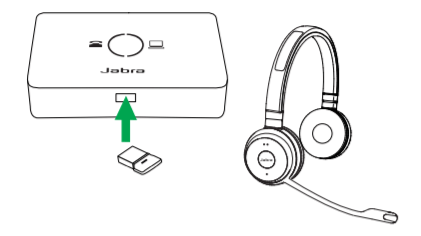
Jabra Link 950 Deskphone To Softphone Converter is engineered to enhance productivity during the transition from desk phone to softphone.
- Connect a USB headset to a deskphone, softphone, and mobile phone
- Firmware upgradable and customisable
- Seamless installation and usage
Boost productivity
The Jabra Link 950 helps boost productivity by enabling you to use a USB headset, either with just the deskphone or with a deskphone and softphone. Choose from our wide range of corded and wireless USB headsets and look for Bluetooth® functionality if you also want the headset to connect to a mobile phone.
Ready for the future
The ability to connect to your desk phone, softphone and mobile phone* provides valuable flexibility for organisations transitioning to softphones or operating in mixed phone environments. *Mobile phone connectivity is limited to headsets with Bluetooth functionality.
Easy to install, use and manage
The Jabra Link 950 is simple to set up and has a small, unobtrusive footprint on the desktop. To connect to your computer, use the USB-A or USB-C cables that are both supplied. To connect to your deskphone, use the cables included. Easy call management enables you to seamlessly switch between phone devices at the touch of a button. Incoming calls are automatically directed to the phone receiving the call. Central management of USB headsets is easy using Jabra Xpress.
Works with a wide range of USB headsets
The Jabra Link 950 is available in both USB-A and USB-C versions that work with a wide range of USB headsets. Pick the right headset for your needs, choosing from features such as Active Noise-Cancellation (ANC), a busylight and microphone positioning guidance – to boost your productivity and combat noise and interruptions in the open office.
Connectivity
-
Headset connector
USB-A or USB-C
-
Phone compatibility
Deskphone, softphone and mobile phone with Bluetooth functionality
-
Phone connection ports
Micro USB for computer softphone, RJ-9 for handset, RJ-9 for desk phone audio, RJ-45 for AUX
-
Power connection
Micro USB for accessory power supply
Audio
-
Digital signal processing (DSP)
Yes
-
Line filtering
Yes
-
Audio streaming
Yes
-
Volume synchronization
Yes
-
Deskphone and softpone switch
Yes
-
AC power supply
Yes - available as an accessory. Required for use with Jabra Evolve 40, Jabra Evolve 80 and GN 1000, and Jabra devices when using the Jabra Link 360 Bluetooth adaptor.